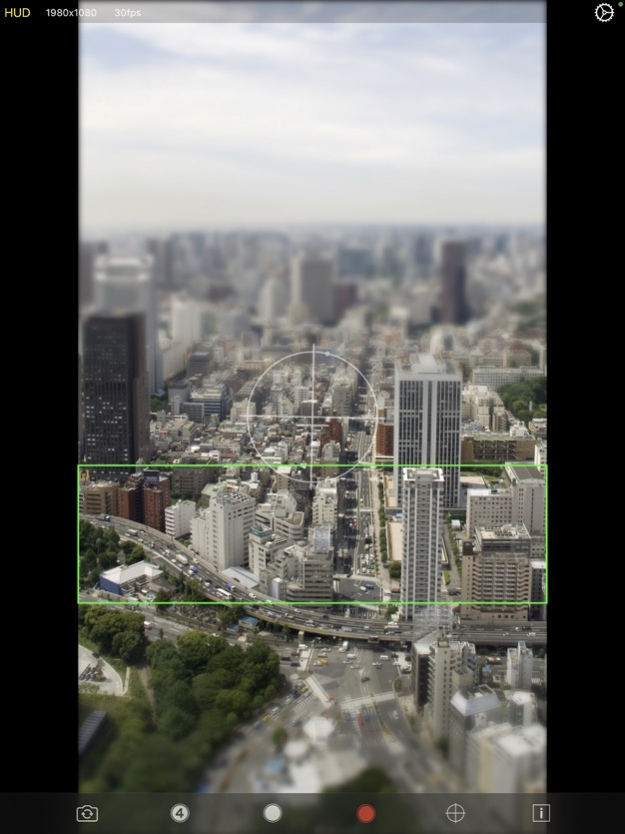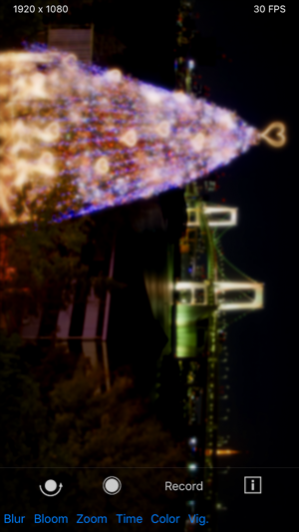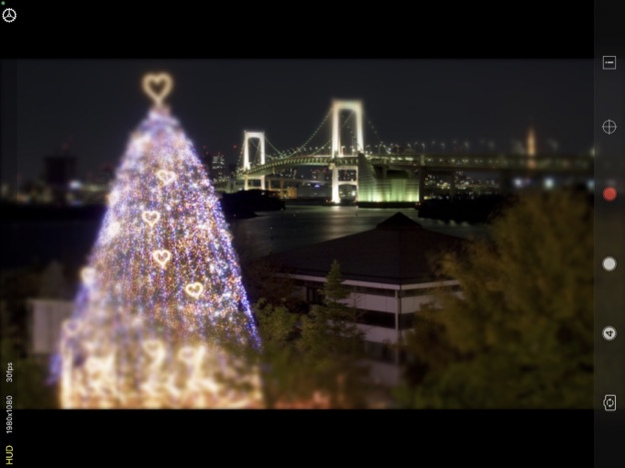Miniature Camera - Tilt Shift 2.80
Free Version
Publisher Description
The subject of a photo or video looks like a tiny scale model or toy.
As well as allowing you to apply tilt-shift or selective blur flexibly, this app features a fascinating bloom effect.
A bloom effect makes the image look brighter and have a "hazy" look to it.
All effects are real-time processed and no post-processing is required.
FEATURES:
- 640x480 photo and video (max 10 seconds, both portrait and landscape supported)
- linear (tilt-shift), circular and elliptic blurs
- color modification (saturation, brightness, and contrast)
- vignetting
ADDITIONAL FEATURES (enabled by Full Function in the In-App purchase):
- HD photo and video (both portrait and landscape supported)
- HUD-like camera settings for focus, exposure, and white balance
- camera switch (back/front)
- bloom effect
- zoom (1~4x)
- timelapse (30~1fps)
- compass
ADDITIONAL FEATURE (In-App Purchases):
- 4K photo creation with effects and saving (The Full Function is prerequisite.)
- Switch to ultra wide and/or Telephoto lenses if available (The Full Function is prerequisite.)
- Bokeh filter using Family 7 GPU if available (The Full Function is prerequisite.)
- Paint (Kuwahara) filter (The Full Function is prerequisite.)
Jul 11, 2022 Version 2.80
- 640x480 photo enabled without Full Function
- The HD photo orientation bug fixed
About Miniature Camera - Tilt Shift
Miniature Camera - Tilt Shift is a free app for iOS published in the Screen Capture list of apps, part of Graphic Apps.
The company that develops Miniature Camera - Tilt Shift is Kiyoshi Nemoto. The latest version released by its developer is 2.80.
To install Miniature Camera - Tilt Shift on your iOS device, just click the green Continue To App button above to start the installation process. The app is listed on our website since 2022-07-11 and was downloaded 32 times. We have already checked if the download link is safe, however for your own protection we recommend that you scan the downloaded app with your antivirus. Your antivirus may detect the Miniature Camera - Tilt Shift as malware if the download link is broken.
How to install Miniature Camera - Tilt Shift on your iOS device:
- Click on the Continue To App button on our website. This will redirect you to the App Store.
- Once the Miniature Camera - Tilt Shift is shown in the iTunes listing of your iOS device, you can start its download and installation. Tap on the GET button to the right of the app to start downloading it.
- If you are not logged-in the iOS appstore app, you'll be prompted for your your Apple ID and/or password.
- After Miniature Camera - Tilt Shift is downloaded, you'll see an INSTALL button to the right. Tap on it to start the actual installation of the iOS app.
- Once installation is finished you can tap on the OPEN button to start it. Its icon will also be added to your device home screen.